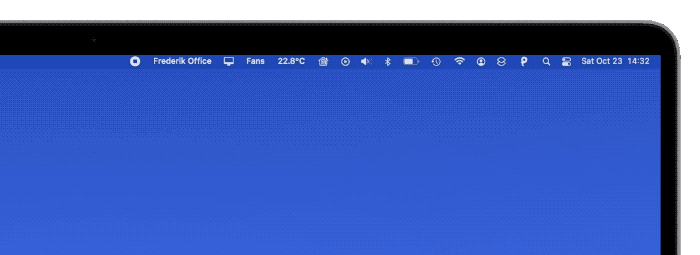

“Just being able to automatically switch lights conveniently from the menubar is justification enough for the app. It also has some cool automation features.“
– by pajp – Jan 1, 2021
Homie waits in your Menu Bar. Change scenes with one click.
Add global keyboard shortcuts for your most important scenes.
Connect scenes to macOS triggers — for example when you unlock your computer.
Sensor values (Temperature, Air Quality, etc) and accessories can be pinned directly to your Mac‘s Menubar.
Select your favorite scenes to have quick access wihtout opening the slow HomeKit app.
Sliders, Color Pickers: it‘s all there. Control your devices with intuitive controls.
I was super annoyed that I always had to open the HomeKit App on macOS in order to control my devices.
To solve this, I’ve built a little app for Big Sur that lives in the macOS menu bar. Super-fast to access for quick scene switching. But that’s not where I stopped: On top of that I’ve added support for global keyboard shortcuts to enable scenes and automation support to trigger certain scenes automatically, e.g. when the computer is locked or wakes up from sleep.
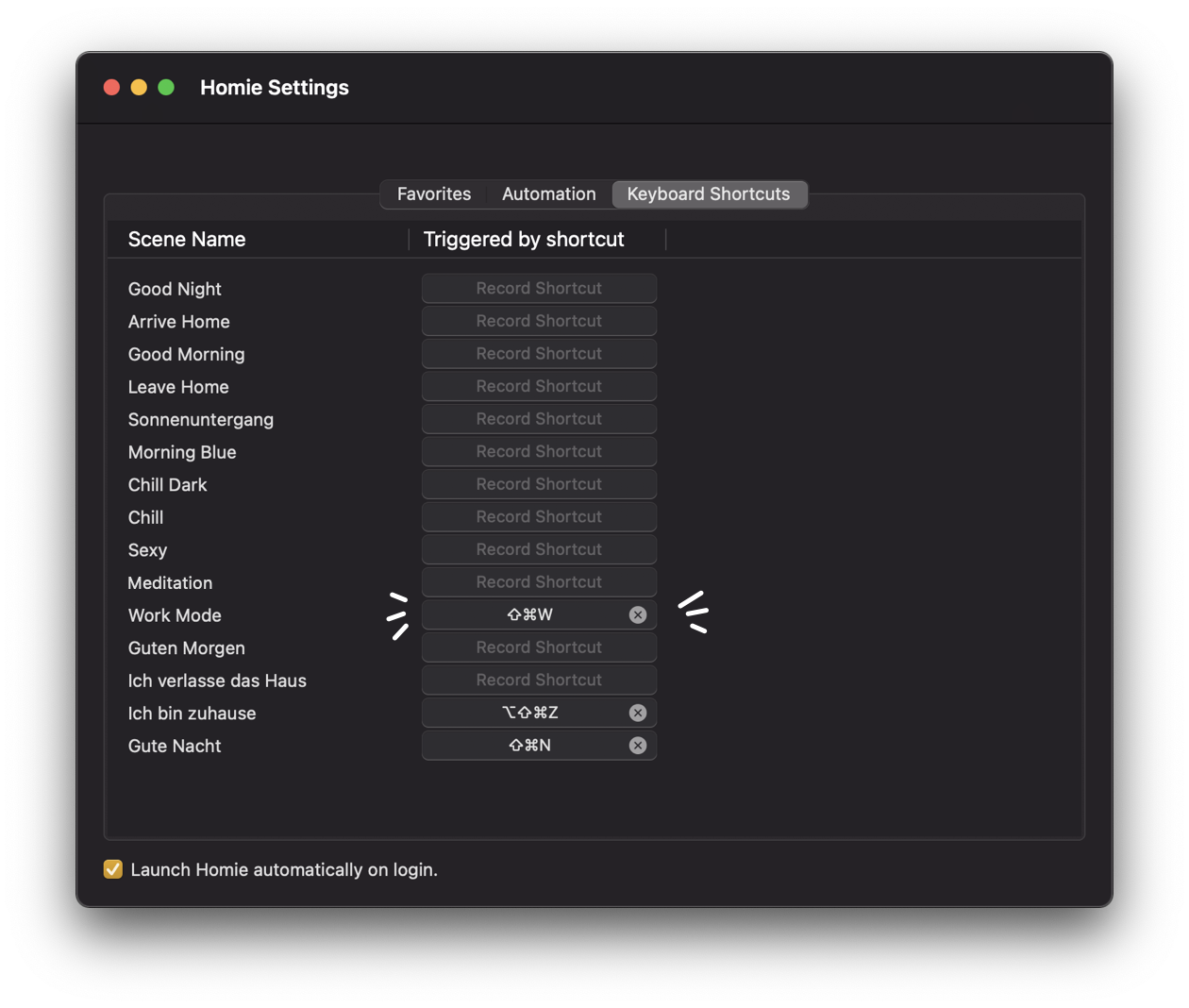

“Working great for quick control of lights/outlets via the menu bar on macOS Big Sur. The on/off status of devices displays properly, and updates promptly. Also displays Air quality / Humidity / Temperature data from our Eve Room/Degree.”
– by Shwayne2 – Nov 25, 2020